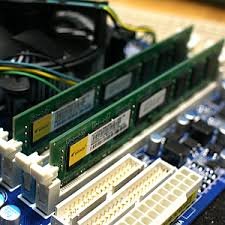Random Access Memory (RAM) is a critical component of every computer, playing a vital role in performance and multitasking capabilities. In this article, we’ll explore what RAM is, its types, how it affects your system, and tips for choosing the right RAM for your needs.
What is RAM?
Random Access Memory (RAM) is a type of volatile memory that temporarily stores data and instructions that your computer needs while it’s running. Unlike storage drives, which retain data even when powered off, RAM loses its contents when the computer is turned off.
Key Functions of RAM
- Data Storage: RAM stores data that your CPU needs for immediate access, improving speed and performance.
- Multitasking: More RAM allows your system to handle multiple applications simultaneously without slowdowns.
- Temporary Storage: RAM holds information for currently running processes, enabling faster data retrieval.
Benefits of Upgrading Your RAM
Upgrading your RAM can lead to significant improvements in your computer’s performance. Here are some benefits:
- Improved Speed: More RAM can lead to faster loading times for applications and files.
- Better Multitasking: Enhanced capacity allows you to run more programs simultaneously without lag.
- Enhanced Gaming Performance: Increased RAM can improve gaming experiences by reducing stuttering and increasing frame rates.
- Future-Proofing: Upgrading RAM can extend the life of your system, accommodating newer software requirements.
Types of RAM
Understanding the different types of RAM can help you choose the right one for your system:
- DDR (Double Data Rate): The most common type of RAM, available in several generations:
- DDR3: Older technology, still found in many systems.
- DDR4: The current standard for most new computers, offering improved speed and efficiency.
- DDR5: The latest generation, providing higher bandwidth and better performance.
- SRAM (Static RAM): Faster and more expensive than DRAM, used primarily in cache memory.
- DRAM (Dynamic RAM): The most common type of RAM used in personal computers.
How to Choose the Right RAM
When selecting RAM, consider the following factors:
- Capacity: Determine how much RAM you need based on your usage (8GB is generally the minimum for gaming, while 16GB or more is recommended for heavy multitasking).
- Speed: Look at the RAM speed measured in MHz; faster RAM can improve performance.
- Compatibility: Ensure the RAM is compatible with your motherboard and other components (check the specifications for maximum supported RAM).
- Form Factor: Choose between DIMM for desktops and SO-DIMM for laptops.
Installation Tips
- Check Compatibility: Use tools like Crucial’s System Scanner to confirm compatibility.
- Ground Yourself: Prevent static damage by grounding yourself before handling RAM.
- Follow Proper Installation Steps: Insert RAM into the correct slots and ensure they click into place securely.
Maintenance Tips for Your RAM
To keep your RAM performing optimally:
- Regularly Clean Your System: Dust and debris can affect performance; clean your computer periodically.
- Monitor Performance: Use task manager tools to check RAM usage and identify potential bottlenecks.
- Avoid Overloading: Close unnecessary applications to free up RAM for more critical tasks.
Conclusion
RAM is an essential component that significantly affects your computer’s performance. By understanding its functions, types, and how to choose the right one, you can ensure your system runs smoothly and efficiently.
FAQs
- How much RAM do I need for gaming?
- A minimum of 16GB is recommended for optimal gaming performance.
- Can I mix different types of RAM?
- It’s best to use the same type and speed of RAM for compatibility and performance.
- Is upgrading RAM easy?
- Yes, upgrading RAM is a straightforward process that many users can handle themselves.
Final Thoughts
Investing in the right RAM can lead to noticeable improvements in your computer’s performance. Whether you’re a casual user, gamer, or professional, understanding RAM will help you make informed decisions to enhance your computing experience.
This article employs SEO best practices, incorporating relevant keywords, structured content, and engaging headings to attract readers while providing valuable insights about RAM.